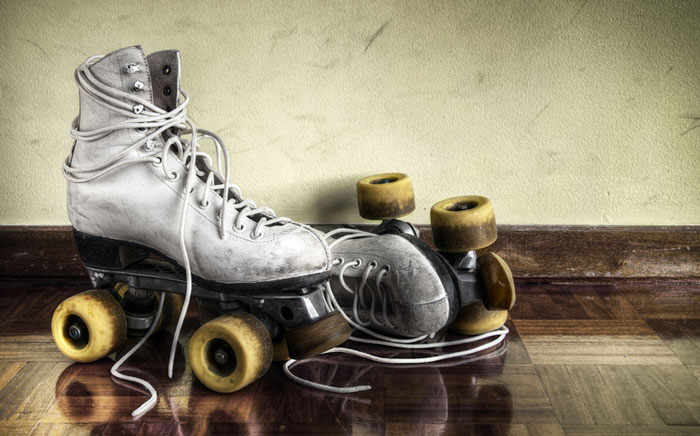Last month we published top tips from our New Business team that focused on recurring questions they receive. It was a heady mix of essential copy advice and sticky process issues. Well our Operations team had a read and realised they also had oodles of tips.
Our Ops team are the ones who first receive your rough and clocked video submissions, perform the technical checks and make sure all the paperwork is in order. Only when that’s all tickety-boo do they send it on to your exec who will look at the content itself. Here’s the first in a couple of batches of tips that will help you get your skates on so your ad can be approved much more quickly!
Help is available
When you upload the finished, clocked ad there are a few fields to fill out – visual artists, music details, additional advertisers and more. I’ll cover some of these below and more in a future post, but the most important thing to note is, if you don’t know what’s required leave the field blank and add a note to the Ops team in the ‘feedback’ tab. Alternatively, give the Ops team a shout. You can find your Operations Assistant by using the handy search on our website here, or drop the help team a line on help@clearcast.co.uk. Getting these things ironed out before submitting the wrong information can save a lot of back and forth.
What is a ‘visual artist’, and why do they have to be listed?
All that needs to be typed into the ‘Visual Artists’ field are the names of any people in the ad who are identifiable. Give us their first name and last name and leave out titles, character names and any other information. The only exception is for bands – include the names of the individual members shown and the band name as well. We will need the names of any people shown in film footage and magazine promos – even for quick flick throughs if the celebs are identifiable. We don’t need the names of people who aren’t identifiable – so if we only see hands or backs of heads then leave them out.
And why do we need this info? Simple – the BCAP code specifies that, in order to maintain a distinction between ads and programming, people who appear in children’s TV programmes mustn’t appear in ads during, directly before, or directly after that programme. See rule 32.10 for the full wording. With the names listed the stations know they can correctly schedule ads, so we aren’t able to approve finished ads without this information.
Parent and Child submissions
When you’ve got a lot of clocked ads that are all the same apart from a phone number or similar you can make one the ‘Parent’ submission and link all the others as ‘Children’. This makes managing the clearance a lot simpler from both ends. The only caveat is that the submissions all need to be created on the same day – If you create half last thing on Tuesday, the other half first thing Wednesday then they won’t all be able to be lumped together. In that case you’d need one Parent for the Tuesday submissions and another for the Wednesday ones. Still simpler than having them all separate at least!
Knowing your Linear from your VOD
When uploading script or video submissions you’ll need to tick a box to let us know whether the ad is for linear TV or for Video On Demand. Linear TV is just a fancy way of saying ‘normal’ TV – the stuff that’s on at set times of the day whether you’ve tuned in or not. Does getting this wrong really make that much of a difference to clearance?
Yes.
Linear TV is covered by slightly different regulations compared to VOD. For linear TV ads we need to see substantiation for claims, for example, which is often the most time consuming part of copy clearance. If you’ve got an ad which is only going on VOD then you will be able to get the ad approved much more quickly.
If you do get it wrong and upload a VOD ad but tick linear TV it’s not the end of the world – we’ll ask for substantiation for any claims and when we’re happy the ad will be approved and can run on VOD anyway. However if you submit an ad that’s meant to run on linear TV but accidentally tick VOD then you will find that when the ad has been approved it won’t be allowed on linear TV. And by that point you’ll be losing airtime while frantically trying to get your ad cleared properly.
If you realise you’ve uploaded something for the wrong category then drop the help team a line and they may be able to get it swapped over for you.
Super-users and accounts
Agencies have responsibility for their own users. At every agency there are Super-users who are able to create accounts for new starters. When they’ve worked their magic, enter your email address in the login screen and then click the ‘forgotten password’ link.
It’s very important that you don’t share logins – not only is it against the T&Cs of using CopyCentral (for data protection reasons) but also any emails about a submission go to the person who created it. You may be missing out on important updates about the submission status if you share a login, leading to delays while you wonder what’s taking so long.
Finally, if you’re a Super-user it’s your responsibility to remove users who leave your agency. People move around in the industry a lot, so leaving an account active when that person has gone off to work at a different agency opens you up to confidentiality breaches.