Improving ad accessibility is a number one priority for Clearcast and a cause we’ve been championing for almost two years with our #AdsforAll campaign.
So we’re thrilled to support Channel 4’s new campaign to make sure every ad played during the breaks of the live coverage of the Paralympic games, on all platforms, will be subtitled.
To make this process as smooth as possible, we’ll subtitle your ad with closed captions and deliver it to Channel 4 for just £100 and guarantee a turnaround of 12 hours.
Sadly, the number of subtitled ads is still low, with our toggle data in The Library showing that only 21% of all ads were subtitled for the first half of 2024.
In June RNID updated its statistic on how many adults in the UK live with hearing loss, from 12 to 18 million. That’s a vast audience missing out on your messaging during one of the most inclusive moments in the TV calendar. If you really want to make an impact with your advertising, subtitling is the very first step to making sure your message is accessible.
With our optional subtitling and delivery service, you can be part of C4’s fully subtitled Paralympic campaign for just £100.
If you know your ad is due to air on Channel 4 or any of their platforms, during their Paralympics coverage and you’re familiar with The Clearcast Library, then go ahead and order, following the simple steps below:
How to take part
Scenario 1. How to order subtitles/closed captions when creating your ‘Material’ in The Library
When creating your Material in The Clearcast Library, be sure to keep the ‘Subtitles’ toggle on (beneath your clock number) and follow the subtitle ordering process.
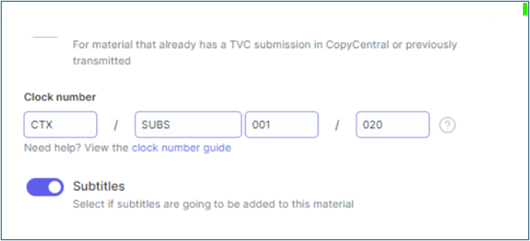
Follow the links below for guidance on this.
Scenario 2. How to order subtitles/closed captions when your ad is already clocked and cleared
If you’ve already clocked and cleared your ad, but it’s not subtitled, don’t be put off! You won’t need to put your ad through the entire clearance process again – only the last stage (final clocked TVC). Create a new TVC material (with a new clock slate and number), leave the subtitles toggle on and accept the T&C’s to order.
To help speed things up, you can leave the clock number (or submission ID) of the previously-approved TVC, to help us locate it, along with a note explaining that you’re resubmitting for subtitling purposes. Prior to 16th August, you can add this note in the ‘previous submission ID’ text box. After we switchover on 20th August, you can use the feedback section in The Library for this.
And we’ll do the rest!
Questions and further info
If you have any questions about the process or need any help please email subtitles@clearcast.co.uk, delivery@clearcast.co.uk or call the team on 020 7339 4700.
To find out more about our work in improving ad accessibility, our Delivery and Subtitling service, as well as our Style Guide for adding subtitles to your campaign, please follow the links below:
